Description
ESP32-CAM ESP-32S WiFi Module ESP32 serial to WiFi ESP32 CAM Development Board 5V Bluetooth with OV2640 Camera Module
- 100% New and High Quality ESP-32S Camera Wifi + Bluetooth Development Board
- ESP32-CAM ESP-32S Development Board with OV2640 Camera Module
- Low-power dual-core 32-bit CPU for application processors
- Main frequency up to 240MHz, computing power up to 600 DMIPS
- Note: Make sure you are familiar with Arduino IDE and ESP32-CAM programming before buying this module.
The ESP32-CAM has a very competitive small-size camera module that can operate independently as a minimum system with a footprint of only 27*40.5*4.5mm and a deep sleep current of up to 6mA.
ESP-32CAM can be widely used in various IoT applications. It is suitable for home smart devices, industrial wireless control, wireless monitoring, QR wireless identification, wireless positioning system signals and other IoT applications. It is an ideal solution for IoT applications.
ESP-32CAM adopts DIP package and can be directly inserted into the backplane to realize rapid production of products, providing customers with high-reliability connection mode, which is convenient for application in various IoT hardware terminals.
Features:
Low-power dual-core 32-bit CPU for application processors
Main frequency up to 240MHz, computing power up to 600 DMIPS
Built-in 520 KB S-RAM, external 4M PSRAM
Supports interfaces such as UART/SPI/I2C/PWM/ADC/DAC
Support OV2640 and OV7670 cameras, built-in flash
Support image WiFi upload
Support TF card
Support multiple sleep modes
Embedded Lwip and FreeRTOS
Support STA/AP/STA+AP working mode
Support Smart Config/AirKiss one-click distribution network
Support secondary development
The smallest 802.11b/g/n Wi-Fi BT SoC Module
Arduino Programming Tutorial
1. Install Arduino IDE in your PC / Laptop
2. Install ESP32 Board Manager Package
3. Navigate to Arduino IDE -> File -> Examples -> ESP32 -> CameraWebServer
4. Replace Wifi SSID and Password with your wifi router’s credentials.
5. Un-comment AI Thinker camera module and comment all other models.
6. Connect ESP32-CAM module with your PC / Laptop by using FTDI USB to UART converter.
7. Download the firmware into ESP32-CAM module
8. Follow the instructions in serial monitor to connect your ESP32-CAM module.
Note: Follow the instructions in this tutorial (link below) to easily program your ESP32-CAM
www.randomnerdtutorials.com/esp32-cam-video-streaming-face-recognition-arduino-ide/
www.randomnerdtutorials.com/esp32-cam-troubleshooting-guide/
Note: You need a stronger power supply to bootup the module, some time USB port on your laptop / pc not supply enough current to boot up this module, once bootup the power consumption is very low.
ESP-32S CAM Pinout
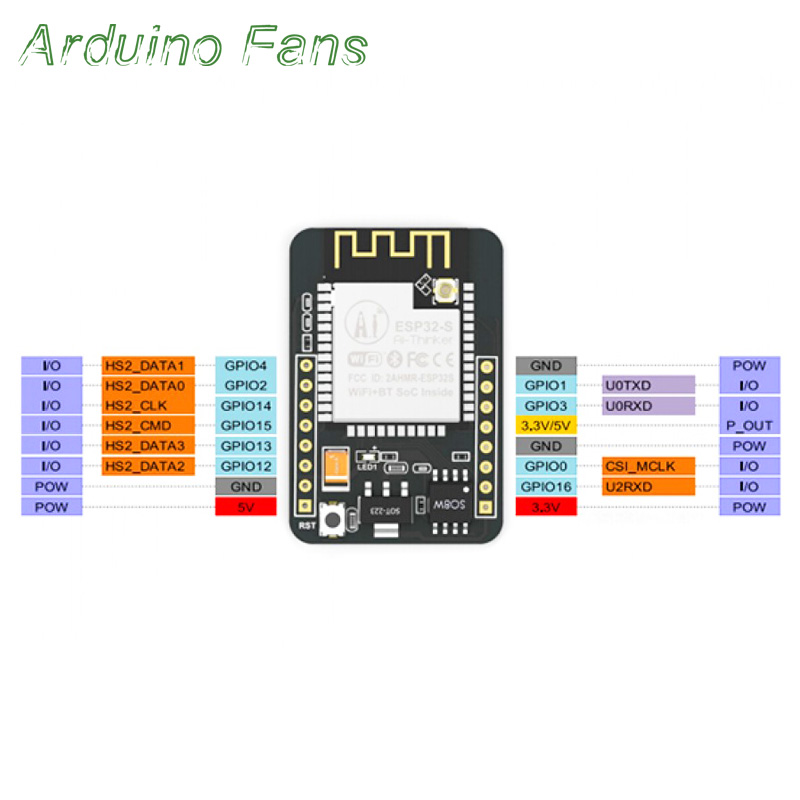
Additional information
| Weight | 100 g |
|---|---|
| Dimensions | 12 × 12 × 4 cm |
| Power Supply | 3.3V DC, 5V DC |
Only logged in customers who have purchased this product may leave a review.



















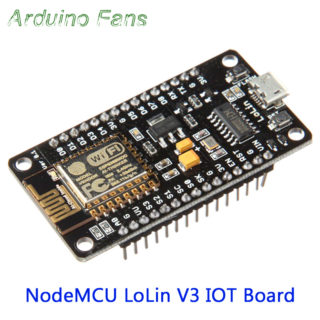




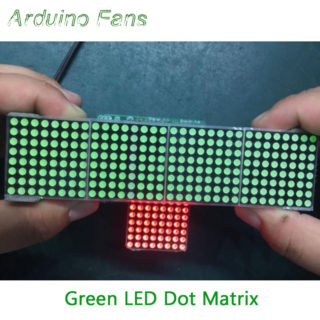















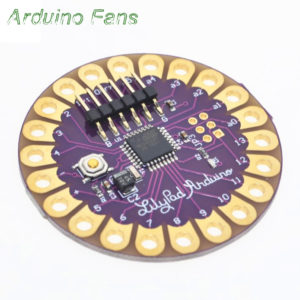
Reviews
There are no reviews yet.